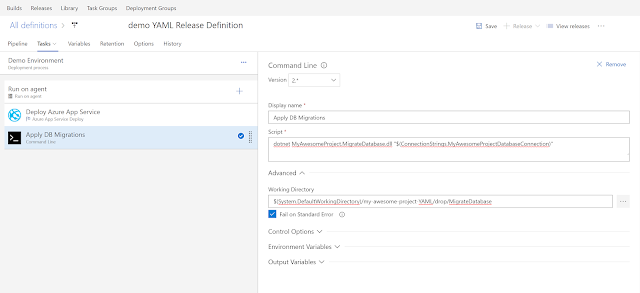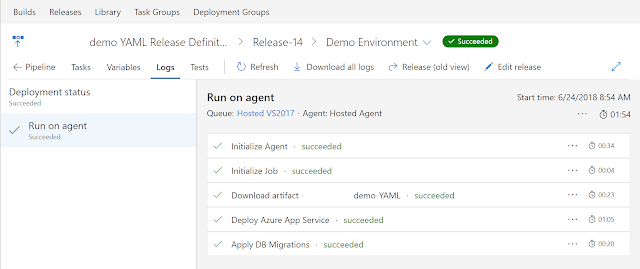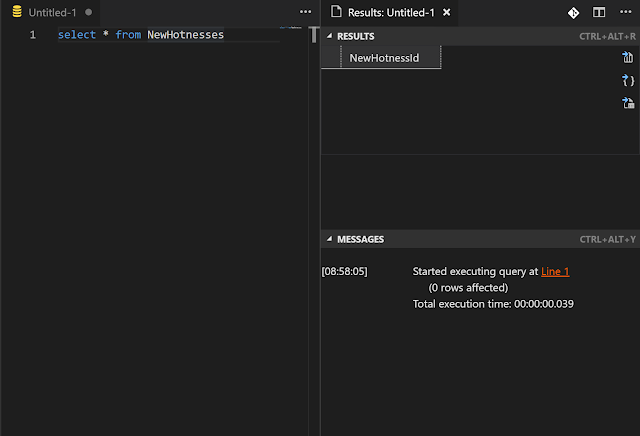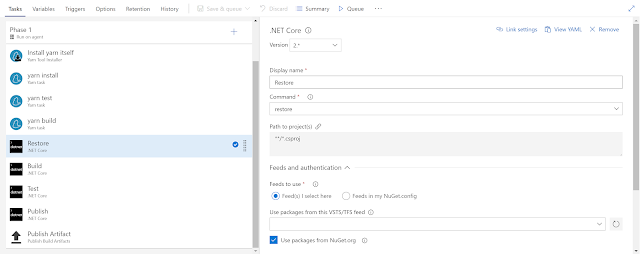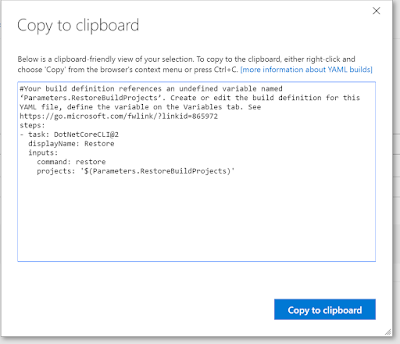It all started with a GitHub issue. Ernst Ammann reported:
Without the thread-loader, compilation takes three to four times less time on changes. We could remove it.
If you're not aware of the webpack-config-plugins project then I commend it to you. Famously, webpack configuration can prove tricky. webpack-config-plugins borrows the idea of presets from Babel. It provides a number of pluggable webpack configurations which give a best practice setup for different webpack use cases. So if you're no expert with webpack and you want a good setup for building your TypeScript / Sass / JavaScript then webpack-config-plugins has got your back.
One of the people behind the project is the very excellent Jan Nicklas who is well known for his work on the html-webpack-plugin.
It was Jan who responded to Ernst's issue and decided to look into it.
All I Want For Christmas is Faster Builds
Everyone wants fast builds. I do. You do. We all do. webpack-config-plugins is about giving these to the user in a precooked package.
There's a webpack loader called thread-loader which spawns multiple processes and splits up work between them. It was originally inspired by the work in the happypack project which does a similar thing.
I wrote a blog post some time ago which gave details about ways to speed up your TypeScript builds by combining the ts-loader project (which I manage) with the fork-ts-checker-webpack-plugin project (which I'm heavily involved with).
That post was written back in the days of webpack 2 / 3. It advocated use of both happypack / thread-loader to drop your build times even further. As you'll see, now that we're well into the world of webpack 4 (with webpack 5 waiting in the wings) the advantage of happypack / thread-loader are no longer so profound.
webpack-config-plugins follows the advice I set out in my post; it uses thread-loader in its pluggable configurations. Now, back to Ernst's issue.
thread-loader: Infinity War
Jan quickly identified the problem. He did that rarest of things; he read the documentation which said:
// timeout for killing the worker processes when idle
// defaults to 500 (ms)
// can be set to Infinity for watching builds to keep workers alive
poolTimeout: 2000,
The webpack-config-plugins configurations (running in watch mode) were subject to the thread loaders being killed after 500ms. They got resurrected when they were next needed; but that's not as instant as you might hope. Jan then did a test:
(default pool - 30 runs - 1000 components ) average: 2.668068965517241
(no thread-loader - 30 runs - 1000 components ) average: 1.2674137931034484
(Infinity pool - 30 runs - 1000 components ) average: 1.371827586206896
This demonstrates that using thread-loader in watch mode with poolTimeout: Infinity performs significantly better than when it defaults to 500ms. But perhaps more significantly, not using thread-loader performs even better still.
"Maybe You've Thread Enough"
When I tested using thread-loader in watch mode with poolTimeout: Infinity on my own builds I got the same benefit Jan had. I also got even more benefit from dropping thread-loader entirely.
A likely reason for this benefit is that typically when you're developing, you're working on one file at a time. Hence you only transpile one file at a time:

So there's not a great deal of value that thread-loader can add here; mostly it's twiddling thumbs and adding an overhead. To quote the docs:
Each worker is a separate node.js process, which has an overhead of ~600ms. There is also an overhead of inter-process communication.
Use this loader only for expensive operations!
Now, my build is not your build. I can't guarantee that you'll get the same results as Jan and I experienced; but I would encourage you to investigate if you're using thread-loader correctly and whether it's actually helping you. In these days of webpack 4+ perhaps it isn't.
There are still scenarios where thread-loader still provides an advantage. It can speed up production builds. It can speed up the initial startup of watch mode. In fact Jan has subsequently actually improved the thread-loader to that specific end. Yay Jan!
If this is all too much for you, and you want to hand off the concern to someone else then perhaps all of this serves as a motivation to just sit back, put your feet up and start using webpack-config-plugins instead of doing your own configuration.