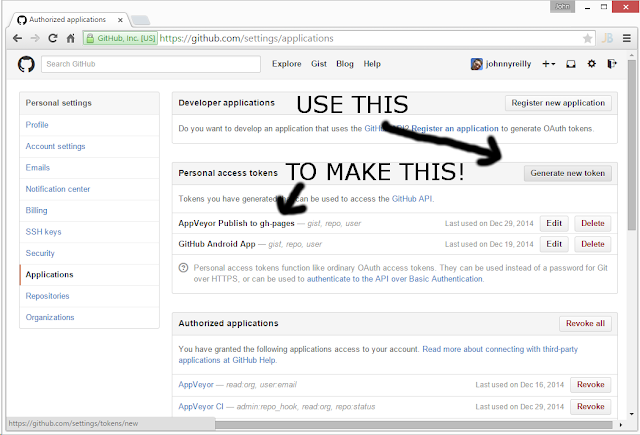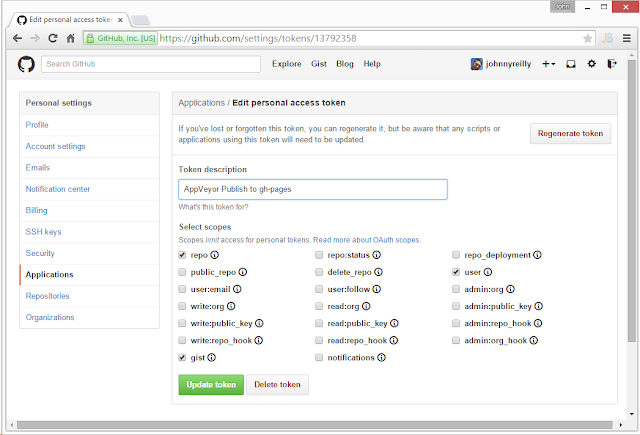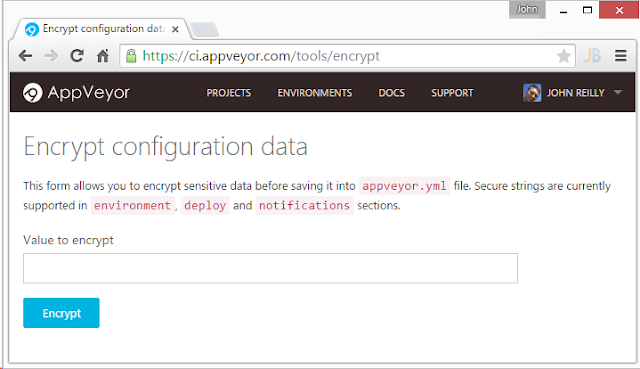(& How to Express Functions in UTs)
Have you heard the good news my friend? I refer, of course, to the shipping of TypeScript 1.4 and my favourite language feature since generics.... Union Types.
In the 1.4 announcement Jonathan Turner described Union Types thusly:
JavaScript functions may take a number of possible argument types. Up to now, we’ve supported this using function overloads. Starting with TypeScript 1.4, we’ve generalized this capability and now allow you to specify that that a value is one of a number of different types using a union type:
function f(x: number | number[]) { if (typeof x === "number") { return x + 10; } else { // return sum of numbers } }Once you have a value of a union type, you can use a typeof and instanceof checks to use the value in a type-safe way. You'll notice we use this in the above example and can treat x as a number type inside of the if-block.
Union types are a new kind of type and work any place you specify a type.
Lovely right? But what's missing? Well, to my mind, the most helpful aspect of Union Types. Definition file creation.
A little history
That's right - the days before Union Types are now "history" :-)
When creating definition files (*.d.ts) in the past there was a problem with TypeScript. A limitation. JavaScript often relies on "option bags" to pass configuration into a method. An "option bag" is essentially a JavaScript object literal which contains properties which are used to perform configuration. A good example of this is the route parameter passed into Angular's ngRoute when method.
I'd like to draw your attention to 2 of the properties that can be passed in (quoted from the documentation):
- controller –
{(string|function()=}– Controller fn that should be associated with newly created scope or the name of a registered controller if passed as a string.template –
{string=|function()=}– html template as a string or a function that returns an html template as a string which should be used by ngView or ngInclude directives. This property takes precedence over templateUrl.If template is a function, it will be called with the following parameters:
{Array.<Object>}- route parameters extracted from the current $location.path() by applying the current route
Both of these properties can be of more than 1 type.
controllercan be astringor afunction.templatecan be astringor afunctionthat returns astringand has$routeParamsas a parameter.
There's the rub. Whilst it was possible to overload functions in TypeScript pre 1.4, it was not possible to overload interface members. This meant the only way to model these sorts of properties was by seeking out a best common type which would fit all scenarios. This invariably meant using the any type. Whilst that worked it didn't lend any consuming code a great deal of type safety. Let's look at a truncated version of angular-route.d.ts for these properties prior to union types:
declare module ng.route {
// ...
interface IRoute {
/**
* {(string|function()=}
* Controller fn that should be associated with newly created scope or
* the name of a registered controller if passed as a string.
*/
controller?: any;
/**
* {string=|function()=}
* Html template as a string or a function that returns an html template
* as a string which should be used by ngView or ngInclude directives. This
* property takes precedence over templateUrl.
*
* If template is a function, it will be called with the following parameters:
*
* {Array.<Object>} - route parameters extracted from the current
* $location.path() by applying the current route
*/
template?: any;
// ...
}
// ...
}
It's any city... Kind of sticks in the craw doesn't it?
A new dawn
TypeScript 1.4 has shipped and Union Types are with us. We can do better than any. So what does angular-route.d.ts look like now we have Union Types?
declare module ng.route {
// ...
interface IRoute {
/**
* {(string|function()=}
* Controller fn that should be associated with newly created scope or
* the name of a registered controller if passed as a string.
*/
controller?: string|Function;
/**
* {string=|function()=}
* Html template as a string or a function that returns an html template
* as a string which should be used by ngView or ngInclude directives. This
* property takes precedence over templateUrl.
*
* If template is a function, it will be called with the following parameters:
*
* {Array.<Object>} - route parameters extracted from the current
* $location.path() by applying the current route
*/
template?: string | { ($routeParams?: ng.route.IRouteParamsService) : string; }
// ...
}
// ...
}
With these changes in place we are now accurately modelling the route option bags in TypeScript. Hoorah!!!
Let's dig in a little. If you look at the controller definition it's pretty straightforward. string|Function - clearly the controller can be a string or a Function. Simple.
Now let's look at the template definition by itself:
template?: string | { ($routeParams?: ng.route.IRouteParamsService) : string; }
As with the controller the template can be a string - that is pretty clear. But what's that hovering on the other side of the "|"? What could { ($routeParams?: ng.route.IRouteParamsService) : string; } be exactly?
Well, in a word, it's a Function. The controller would allow any kind of function at all. However the template definition is deliberately more restrictive. This defines a function which must return a string and which receives an optional parameter of $routeParams of type ng.route.IRouteParamsService.
State of the Union
Hopefully you can now see just how useful Union Types are and how you can express specific sorts of function definitions as part of a Union Type.
The thing that prompted me first to write this post was seeing that there don't appear to be any examples out there of how to express functions inside Union Types. I only landed on the syntax myself after a little experimentation in Visual Studio after I'd installed TS 1.4. I've started work on bringing Union Types to the typings inside DefinitelyTyped and so you'll start to see them appearing more and more. But since it's rather "hidden knowledge" at present I wanted to do my bit to make it a little better known.
As Daniel helpfully points out in the comments there is an alternate syntax - lambda style. So instead of this:
template?: string | { ($routeParams?: ng.route.IRouteParamsService) : string; }
You could write this:
template?: string | (($routeParams?: ng.route.IRouteParamsService) => string);
Just remember to place parentheses around the lambda to clearly delineate it.
Bonfire of the Overloads
Before I sign off I should mention the ability Union Types give you to define a much terser definition file. Basically the "|" operator makes for a bonfire of the overloads. Where you previously may have had 6 overloads for the same method (each with identical JSDoc) you now only need 1. Which is beautiful (and DRY).
It's surprising just what a difference it makes. This is jQuery.d.ts last week (pre TypeScript 1.4). This is jQuery.d.ts now - with Union Types aplenty. Last week it was ~4000 lines of code. This week it's ~3200 lines of code. With the same functionality. Union Types are FANTASTIC!